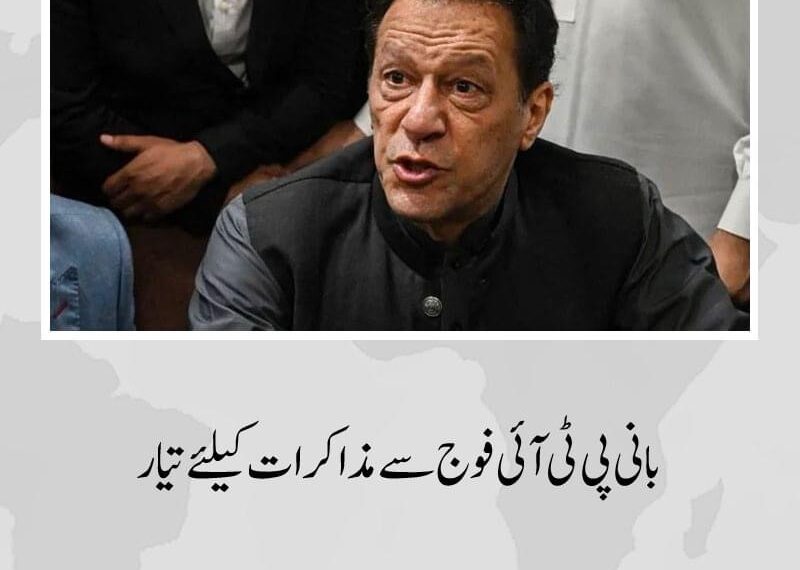Did you know there are over six million searches on Google every minute? People are looking, and your SEO efforts can help them find you. With an average cost per click of $6.56 for Google Ads, generating traffic organically instead is well worth the investment.
You know that famous Rihanna song? If you’re new to search engine optimization, or if you don’t have the budget to allocate to premium tools or professional help, generating organic traffic can seem like a hopeless endeavor.
We’re here to help you find the love (traffic… following along?) you’ve been looking for.
What is SEO?
Search engine optimization is the process of improving a website to boost its visibility and rankings in search engine results pages (SERPs). You’ll start by identifying what potential customers are actually typing into search engines when they’re looking for something you offer.
But, if you don’t have a budget to allocate to search engine optimization (SEO), you’ll need to find and use all of the best free SEO tools possible to start generating more WooCommerce traffic.
Then, it’s all about serving visitors through a quality, safe user experience and great content related to the terms your potential customers are searching.
How to optimize your WooCommerce store for SEO
Search engines use a complex algorithm to rank websites in their search results. These algorithms take into account a range of factors, including:
- The user experience. Does your site load quickly and look good on all devices? Is it easy for browsers to locate what they’re looking for?
- The keywords you include. Does your site’s content talk about the topics users are searching for?
- Your content quality. Are you sharing unique, accurate, and comprehensive information that visitors will find helpful and enjoyable?
- Links to and from your site. Do others in your industry link to your content because it’s so valuable? Google tracks this as an indication you’re doing great work. Linking to other, related sites can also show that you’re committed to providing visitors with what they need — even if it’s on a different website.
- Technical performance and safety. Is your site easy for search engines to crawl? Do you have an SSL certificate?
By optimizing your website for key factors, you can improve your chances of ranking higher in SERPs and increasing your organic search traffic.
And while it can get quite complicated, getting the basics right will often be enough for you to see an impact on your traffic. As you aim for more competitive keywords, you’ll need to take things a step further, but by then you’ll have the budget to dedicate to premium tools and professional help.
So today’s post is all about doing the best you can with what you have. Remember that SEO is an ongoing process. Dedicate time each week to make improvements in one area or another. Eventually, you will see results.
22 free SEO tools for your online store
To help you pick the best free SEO tools for your online store, we’ve reviewed dozens of tools and sorted them based on the key purposes they serve.
Free tools to help identify keywords
To be successful with SEO, you’ll first need to know your target. What, specifically, are your potential customers looking for? What terms are they searching? It might not be for a product, but rather subjects around your niche.
For example, they could be searching specifically for “small squeaky dog toy”. Or they might be looking for a related term like “how to engage my older dog.”
The exact terms they use are called “keywords”.
There are a number of great tools to help you research and identify relevant keywords to target, including:
1. Google Keyword Planner
Google Keyword Planner is a tool that was primarily designed to identify keywords for pay-per-click advertising campaigns. It also doubles as a valuable option for keyword research.
Using the keyword discovery feature, you can find new, related keyword ideas based on a starting word, phrase, or even just your store’s URL. This helps expand your keyword list and identify relevant terms to target through on-page SEO and your content strategy. You can also see the average monthly search volume for keywords the tool suggests, which helps you understand their popularity.
Google’s Keyword Planner will also highlight historical trends, allowing you to identify variations in each behavior throughout the year, which can be really useful for planning seasonal promotions or campaigns.
Google Keyword Planner requires a Google AdSense account, but it is free to use.
Key benefits of Google Keyword Planner:
- Helps you discover new keywords based on a word or phrase
- Shows average monthly search volumes for keywords
- Allows you to research keywords for different countries and regions
- Helps you identify seasonal variations
2. Google Trends
Google Trends is a free tool that visually represents the search popularity of a given keyword, topic, or phrase over time. This data can be invaluable for SEO purposes, as it gives you insights into shifts in interest for specific terms, niches, or products. This understanding can help you tailor your content strategy, products, and SEO efforts more effectively.
This tool will also suggest keywords relating to trending topics. It offers a comparison feature that helps you measure the popularity of keywords or topics to make informed decisions about which to prioritize for higher SEO impact. You can analyze trends on a country, regional, or sub-regional level — allowing you to compare the search behavior of customers most relevant to your business geographically.
Google Trends can be particularly useful for seasonal ecommerce businesses or those who have the ability to respond to current events as it allows you to see seasonal and trending search terms. For example, a T-shirt store could print topical designs based on the data provided. It also enables you to identify spikes in search interest for specific keywords, allowing you to capitalize on the rising demand by creating timely content or adjusting your targeting.
Google Trends is a free tool with no premium version.
Key benefits of Google Trends:
- Shows the search demand over time for keywords, phrases, or topics
- Analyzes trends for different countries and regions
- Allows you to compare trends for different keywords
3. Moz Keyword Explorer
Moz Keyword Explorer is an SEO tool that helps you find keyword opportunities and understand how different keywords perform. Once you enter a seed keyword, the tool suggests other related keywords alongside their search volume and projected organic click-through rate. You can also see Moz’s proprietary ‘Keyword Difficulty Score’ for each particular keyword suggestion, which shows how easy (or hard) it is to rank for each keyword.
A free account also helps you assess your own business, along with your competitors, by analyzing why pages rank highly for a given keyword or which keywords drive the most organic traffic to your competitors’ stores.
Moz Keyword Explorer offers both free and paid plans. You can make ten queries and receive up to 1,000 keyword suggestions a month for free. Moz Pro provides higher limits and additional features for $79 a month.
Key benefits of Moz Keyword Explorer:
- Gives suggestions from a seed keyword
- Shows estimated search volume, CTR, and proprietary Moz Difficulty Score for each keyword
- Analyzes why pages rank highly for a given keyword
- Allows you to see your competitors’ highest-performing keywords
4. Seed Keywords
Seed Keywords takes a different approach to keyword research by allowing you to crowdsource keyword ideas. Instead of automatically generating relevant keywords with traffic metrics like other keyword research tools, it allows you to create a scenario and ask your contact what they would search for in that situation.
For example, if you run an ecommerce site that sells organic skincare, you could use Seed Keywords to ask your contacts or current customers, “You are looking for a natural moisturizer. What search terms would you use?” By leveraging your contacts, you can gain valuable insights into potential customers’ real search intents, which you can use to help tailor your content and campaigns.
Seed Keywords is a completely free SEO tool with no premium options.
Key benefits of Seed Keywords:
- Allows you to ask your contacts what they would search for in a particular scenario
- Collates results to help you identify potential keywords
5. Soovle
Soovle is a free keyword research tool that has been around since 2008. It aggregates keyword suggestions for any search term or keyword from various search engines and platforms, including Google, Bing, Yahoo, and YouTube.
By using Soovle, you can gain a broad perspective on what users are searching for across different channels. This can help you identify long-tail keywords and content ideas based on what people are actually searching for, potentially uncovering less competitive niche terms.
Soovle also allows you to save the suggestions it gives and download them or export them to Google Trends so you can see how the search volumes for keywords change over time.
Soovle is completely free, with no premium version.
Key benefits of Soovle:
- Shows related terms based on a seed keyword or search term
- Aggregates results from Google, Bing, Yahoo, Amazon, YouTube, Wikipedia, and Answers.com
Free tools to analyze your site’s SEO
Understanding how your site currently performs will help you plan the best areas to focus on in the future. Maybe you have great content, but your site loads super slowly. Boosting speed could result in a massive improvement in rankings.
There are a range of tools that provide valuable insights into various aspects of your store’s current SEO efforts. Some of the best are:
6. Google Lighthouse
Google Lighthouse is an open-source tool that’s built into DevTools in Google Chrome, and that can also be accessed through Google PageSpeed insights.
Google Lighthouse analyzes a page and gives you feedback on a wide range of areas that can impact how well the page performs on search engines.
For example, you can see how well search engines crawl your site. Or review the validity of your structured data, which controls how search engines understand and display key information and products from your site.
Google Lighthouse also provides feedback on the content of the page you’ve asked it to analyze. It looks at your page titles, meta descriptions, font sizes, and much more.
You can also see how well your store performs when accessed from a mobile device, as well as how accessible your site is, both of which can significantly impact how well your store ranks on search engines.
All of the reports provided by Google Lighthouse contain tips and suggestions to rectify any issues that have been identified.
Google Lighthouse is a free SEO tool with no premium version.
Key benefits of Google Lighthouse:
- Allows you to analyze your site’s pages against SEO best practices
- Analyzes the performance of your site on both mobile and desktop devices
- Provides suggestions to address any issues identified
- Accessible from within DevTools in Google Chrome
7. Ahrefs Site Audit
The site audit tool by Ahrefs analyzes your website and gives a detailed report outlining the SEO health of your online store.
After you verify ownership of your site, the tool crawls every page and provides an overall SEO score, along with detailed reports on how optimized your site is for search engines. For example, the tool will highlight any technical SEO issues such as broken links, missing meta descriptions, or mobile usability issues, along with content-related issues like thin content or lack of keyword optimization.
Ahrefs Site Audit also analyzes your site’s backlink profile and shows how well your site performs in search results. All of the reports provided also help by suggesting ways to address any issues identified.
The basic version of Site Audit is available for free through Ahrefs Webmaster Tools and provides a useful picture of your site’s SEO and any key issues. You can receive more detailed insights and proactive monitoring with one of Ahrefs paid plans, which starts at $79 a month.
8. SEOquake
SEOquake is a free SEO browser extension that allows you to conduct an on-page SEO audit of your site. With it, you’ll be able to see key SEO metrics at a glance for any site you visit, including the number of internal and external links.
You can also access more detailed reports and metrics through the extension, including a page-level SEO audit, which analyzes your page against SEO best practices, and a keyword density report, which shows the most common words on the page. You can also run comparison reports, which is useful for understanding how the SEO of a page on your site compares to a competitor’s.
SEOquake is a completely free SEO tool with no premium versions.
Key benefits of SEOquake:
- Analyzes key page-level SEO data through a free Chrome extension
- Counts the number of internal and external links on a page
- Provides an overview of the keyword density of the page
- Allows you to compare the SEO of a page on your site with a competitor’s page